My home automation hub hassio is running in Ubuntu Bionic hosted as guest by Proxmox Virtual Environment. I recently purchased a Linear HUSBZB-1 combined Zigbee and Z-wave controller stick. I need to make this available to hassio. Here is how it is done;
Running lsusb command in the PVE host lists all the USB devices connected;
The HUSBZB-1 is listed as
001 Device 008: ID 10c4:8a2a Cygnal Integrated Products, Inc.To get full details of the USB devices, running usb-devices command provides a long list. Of that these are the lines pertaining to the zigbee/Z-wave stick;
root@pve:~# usb-devices
T: Bus=01 Lev=01 Prnt=01 Port=00 Cnt=01 Dev#= 8 Spd=12 MxCh= 0
D: Ver= 2.00 Cls=00(>ifc ) Sub=00 Prot=00 MxPS=64 #Cfgs= 1
P: Vendor=10c4 ProdID=8a2a Rev=01.00
S: Manufacturer=Silicon Labs
S: Product=HubZ Smart Home Controller
S: SerialNumber=612009D0
C: #Ifs= 2 Cfg#= 1 Atr=80 MxPwr=100mA
I: If#= 0 Alt= 0 #EPs= 2 Cls=ff(vend.) Sub=00 Prot=00 Driver=cp210x
I: If#= 1 Alt= 0 #EPs= 2 Cls=ff(vend.) Sub=00 Prot=00 Driver=cp210xroot@pve:~# lsusb
Bus 002 Device 001: ID 1d6b:0003 Linux Foundation 3.0 root hub
Bus 001 Device 004: ID 05ac:8242 Apple, Inc. Built-in IR Receiver
Bus 001 Device 007: ID 05ac:8289 Apple, Inc.
Bus 001 Device 003: ID 0a5c:4500 Broadcom Corp. BCM2046B1 USB 2.0 Hub (part of BCM2046 Bluetooth)
Bus 001 Device 002: ID 125f:c08a A-DATA Technology Co., Ltd. C008 Flash Drive
Bus 001 Device 008: ID 10c4:8a2a Cygnal Integrated Products, Inc.
Bus 001 Device 001: ID 1d6b:0002 Linux Foundation 2.0 root hubThere are two serial ports running, using the driver cp201x. Now, ssh into the guest OS and verify the running USB hosts;
venkat@homehub:~$ lsusb
Bus 001 Device 002: ID 0627:0001 Adomax Technology Co., Ltd
Bus 001 Device 001: ID 1d6b:0001 Linux Foundation 1.1 root hubRunning the following command;
qm set 101 -usb2 host=10c4:8a2aallows the host OS to access the USB device. Now, listing the usb devices using lsusb shows newly added device.
venkat@homehub:~$ lsusb
Bus 001 Device 002: ID 0627:0001 Adomax Technology Co., Ltd
Bus 001 Device 001: ID 1d6b:0001 Linux Foundation 1.1 root hubBus 003 Device 002: ID 10c4:8a2a Cygnal Integrated Products, Inc.I was then able to install my Leviton Z-Wave dimmers and a whole lot of Zigbee devices in my Home Assistant.
This method works for USB 1 and USB 2 devices. Accessing USB 3 devices is slightly different. For full details about the whole process, including accessing USB 3, see this page.
Note; This method of accessing USB is not restricted to a single type of device. You can access USB data keys, external hard disks, printers, etc. using the qm set command.
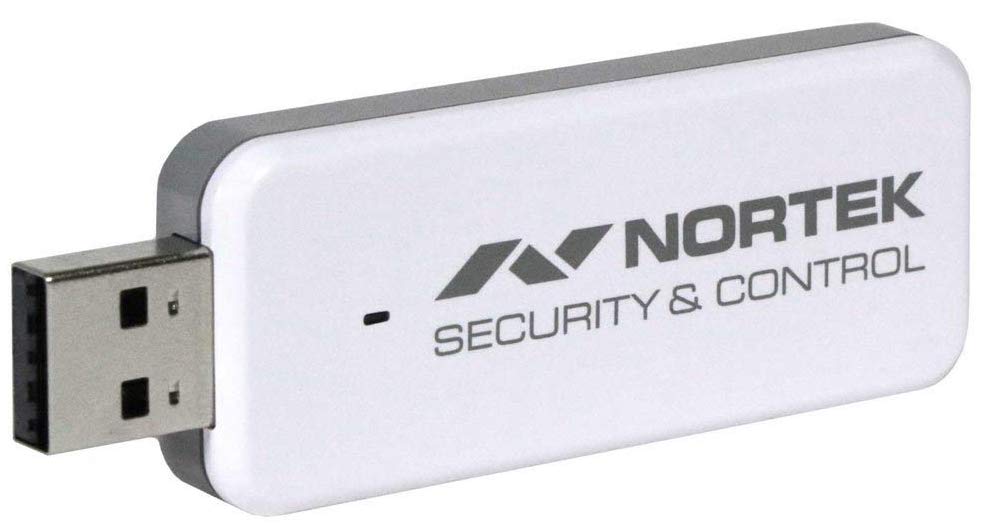
After you connected your device to the VM, what was its `/dev` address? I don’t see one.
Hi Aaron, Try using (without quotes)
‘usb-devices’
You will get more information. My system is currently down and I am sorry, I am unable to probe further to help.